Integrated Development Environment 2026 4.2.2.8 build 20260124
文档 目录 URL链接 Web搜索统一入口。
角色选项框可手动选择输入所充当的角色类型。
在 Text Web 选项卡中选定的文本,会被实时设为预先开启的入口对话框行框内容。
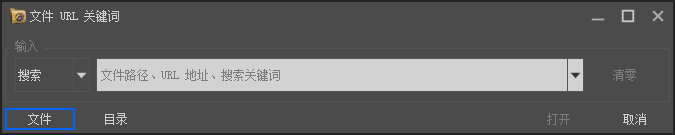
选择角色,键入要处理内容表示字符。
输入可充当的角色类型,包括:搜索、语音、排名、 Deep Web .
Here, allows enter to deal with "content" represent the characters.
Clean up the contents of the input box.
点击弹出打开文件对话框,打开本机文件。
点击弹出打开目录对话框, 打开本机目录。
点击打开文档 URL (或开启 Web 搜索关键词)。
Click to close the window.
可以采用下列方式,展示上下文菜单:
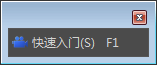
点击弹出,快速入门 Web 页。
Table of Contents
Previous Topic
Next Topic